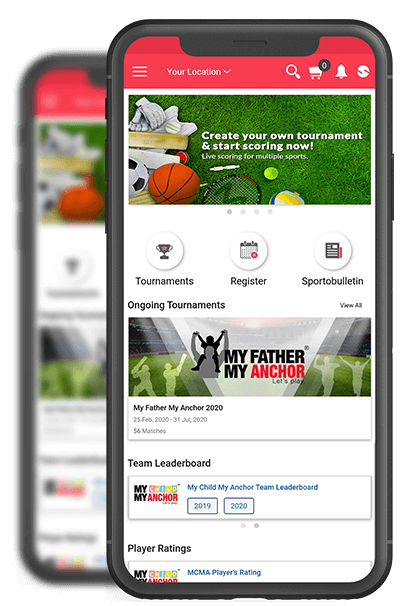Home FAQs
FAQs
USER
Is registration important before booking a slot or enrolling for a fitness facility?
Yes, it’s mandatory to register before you book a slot. It makes your experience convenient and pleasant as it helps you keep track of payments and bookings.Is it necessary to provide my mobile number on the page?
Yes, it is necessary for you to provide your mobile number as it is a part of the registration process. It helps us give you a better experience and enables the venue to get in touch with you if needed.Do I have to pay extra to book a slot?
As of now, you don’t need to pay anything extra to book a slot. You will only be paying the venue’s booking charges. So are you ready to kick off?
How many slots can I book in one transaction?
You can book multiple time slots in one transaction. However, you cannot book multiple turfs at a venue.How early do I need to book before a game?
The slots can be booked 30 mins prior to the slot start time. So huddle up and head out.How can I confirm my slot/activity bookings?
As soon as your booking is confirmed, you will get a confirmation email with your booking details. Additionally, after your booking process is complete, you will be redirected to a page which will show the confirmation of your booking under “Upcoming Bookings.What should I do if I don’t get a confirmation email?
In case you have not received your confirmation email from us, please visit the “Contact Us” section and get in touch with us.What is a permanent booking?
This is a pre-paid booking option wherein you pay online to book your chosen venue. This allows you to freeze your slot which means no one else can book or access it therafter.What is a tentative booking?
A tentative booking is one where you can pay at the venue. Do note however, there is a chance you may lose your slot in case somebody else makes a permanent booking for that same slot.What is the difference between a permanent booking and tentative booking?
A permanent booking enables you to freeze your booking for a particular slot at a particular venue. On the other hand, a tentative booking allows you to temporarily book a certain slot. However, multiple people can action a tentative booking for one particular slot. So if you are certain about playing at a venue on a particular date, we recommend going with the permanent booking option.What is the procedure to book a permanent slot through Sportobuddy?
- Click on “Venue”.
- Choose a venue of your choice.
- After selecting the venue, click on “Book Now”.
- Select the date and time-slot of your choice.
- Click on “Proceed” to confirm your bookings.
- Click on “Checkout” to make a payment.
- After selecting the preferred mode of payment, click on “Pay Now”.
- You will receive a booking confirmation email with your Booking ID on it.
- Most importantly, don’t forget to bring your A-game.
What is the procedure to book a tentative slot through Sportobuddy?
- Click on “Venue”
- Choose a venue of your choice.
- After selecting the venue click on “Book Now”.
- Select date and time-slot of your choice.
- Click on “Proceed” to confirm your bookings. Please ensure that you have made the right selection of “Tentative Booking”.
- Click on “Confirm” to make the tentative slot booking.
- You will receive a booking confirmation email with your Booking ID on it.
- Most importantly, don't forget to bring your A-game.
What are the available modes of payment?
- Credit card
- Debit card
- Net Banking
- Cash on Venue
- PayU Money
What do I do if my booking is not completed?
While such an occurrence is unlikely, if this situation does arise, we will notify you immediately. If any erroneous charges have been incurred, the amount charged will be reversed to your credit within 8 to 10 working days.I’ve been charged for a transaction that got declined. What do I do now?
We will refund the amount of the transaction within 8 to 10 working days. In case you haven’t received the refund, please get in touch with us right away by clicking on the “Contact Us” button.Can I choose any sports facility?
Currently we have opened slot bookings for football, cricket and hockey. However, you can avail information on other facilities around you on our app and website. For any other queries, you can get in touch with us by hitting the “Contact Us” button. How do I contact Sportobuddy for bookings?
We would love to hear from you. You can email us at care@sportobuddy and the team will get back to you as soon possible.Do I need to carry an ID Proof when I visit the facility?
Yes. It’s necessary to carry the ID proof. Apart from security reasons, it ensures that the person making the booking is the bonafide owner of the card.I’ve made bookings for my friends/family, but I won’t come personally? Will they be allowed into the facility if I don’t accompany them?
Yes, they will be allowed into the facility. They just need to carry a hard or soft copy of the confirmation email which includes the Booking ID.Can I change the bookings if I’ve accidentally booked for today instead of tomorrow & how?
To ensure a seamless user experience, the system does not allow you to change or reverse booking details.Can I change my booking time?
To ensure a seamless user experience, the system does not allow you to change or reverse booking details.Can we cancel or replace our booking?
Sorry, we don’t provide cancellations on bookings.How many days in advance can I book?
You can book up to 90 days in advance. Just incase you have a game plan.Can I make a tentative booking into a permanent one and vice versa?
A tentative booking can be converted into a permanent booking by paying online. This will ensure that the slot now cannot be booked by anybody else. However, please note that a permanent booking cannot be changed into a tentative booking.Vendor
How do I register myself as a vendor on Sportobuddy?
We would love to have you on board with us. Just click on this link and get started. https://www.sportobuddy.com/merchant/register
OR
- To register as a vendor, click on the ‘Become a Merchant’ button and fill the given form.
- After you’re done, click the submit button.
- After you’re done registering with us as a merchant, you’ll be redirected to your merchant’s home panel where you can manage your activities.
What are the benefits of registering with Sportobuddy?
There are many advantages of registering as a vendor with Sportobuddy. You get access to a larger audience base and potentially increase revenues. You get a platform to advertise your product/service to an audience who is unaware of your product/service and also to those who know of it and may like to know more. This platform allows you to connect with them on a precise and steady manner and also field your communication to them on offers, promotions, new product launches, etc. You and us, looks like a win-win.How do I edit information pertaining to my business?
You can edit your business related information by clicking on your profile button on the top right corner of the page and then clicking on “Edit Profile”.What kind of information should I add to make the business information more relevant to the customer?
For the customer to understand your business completely you need to make sure that you provide them with as much information about your venue as possible. It would greatly help if you could provide photographs of the venue for a better visual understanding of the place. Information on the facilities available at your venue and the rules of play are also useful to the customer. Additionally, any relevant information is always helpful and gives you an opportunity to tell customers why they should choose your venue over another. Give yourself the field advantage.Troubleshooting
The drop down list is not working for bookings? What should I do?
Oops! You can write to us on care@sportobuddy.com or simply visit the “Contact Us” section on the page to get in touch with us.Which browser is best suited to Sportobuddy?
Sportobuddy works best on the following browsers:
- Internet Explorer v9 .0 and above
- Mozilla Firefox v3.5 and above
- Google Chrome v3.0 and above
- Opera 10.10 and above
- Safari 3.0.2 and above
Does this site use Cookies?
Nope, we don’t use cookies.Register
Already have an account? Login.
By creating an account, you agree with Sportobudddy's Terms of service & Privacy Policy
Thank You
Likes
Invite Buddies
Sorry, you dont have any buddy to invite!
Write a Review
Like ''? Share your experience with us.
Enquire